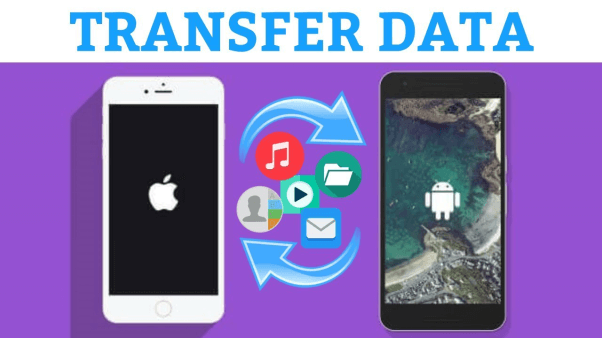It’s no secret that more and more people worldwide are turning to their smartphones for an increasing number of aspects in their lives. In addition to this, financial institutions and companies are seeing the advantages of adding and storing payment information in phones instead of conventional wallets. A reliable and efficient platform such as the HUAWEI wallet kit can be leveraged to create secure digital wallets. This is perfect for people who do not own bank accounts since they can also participate in economic transactions by accepting payments for services rendered. As money continues to evolve towards a fully digital economy, digital wallets are at the forefront of the revolution as we near the end of cash usage. Let’s focus on the best digital wallet companies in 2020.
The best digital wallet companies of 2020
· Huawei wallet kit
Having been in the mobile industry for decades, Huawei knows a thing or two about leveraging smartphone technology to store payment data. The company has developed a sturdy HUAWEI wallet kit that developers can use to create outstanding digital wallets that facilitate easy payments. The in-built full-stack digitization enables users to store tickets and card details, opening up industries to a diverse generation of digital consumers.
· Accelitec WalletBuilder
This product enables enterprising organizations and companies to create and add digital wallet features to their businesses and to generate reward programs allowing users to store payment information conveniently.
· Due
A rapidly evolving company, Due provides digital wallets in addition to eBank, payment processing, and ePayment capabilities to clients. As if this is not enough, the company’s digital wallet solution also incorporates time tracking, invoicing, client management, and project management tools for small businesses, freelancers, and conventional companies. What makes Due a great option is that you can receive and send money at no cost using their digital wallet.
· Airtel Money
With this semi-closed wallet solution, users can top up (recharge), transfer cash to bank accounts, other contacts, and shops. Airtel Money is also convenient for online shopping and bill payments through one-click purchases.
· Alipay
A Chinese payment solution provider, Alipay provides convenient and secure ways to send and receive payments online for both businesses and individuals by incorporating digital wallets.
· American Express
This is a company that has ventured into the digital wallet space, offering increased capability to carry out contactless transactions in online transactions and store purchases. In addition to traditional credit card solutions for large organizations and individuals, the digital wallets on offer by American Express are some of the best in class.
· Apple Pay
A digital wallet provider list would not be complete without mentioning Apple. The company offers mobile wallets for the iPhone and Apple Watch, which can hold debit and credit cards to make payments at shops with contactless POS systems installed. In addition to this, Apple Pay users can quickly make in-app purchases through iPads and iPhones.
Conclusion
The increasing use of smartphones across the globe features a simultaneously increased uptake of digital wallets, which offer a convenient way to carry payment information. Solutions such as the HUAWEI wallet kit can create innovative digital wallets for users without access to bank accounts, enabling them to join the global economy.