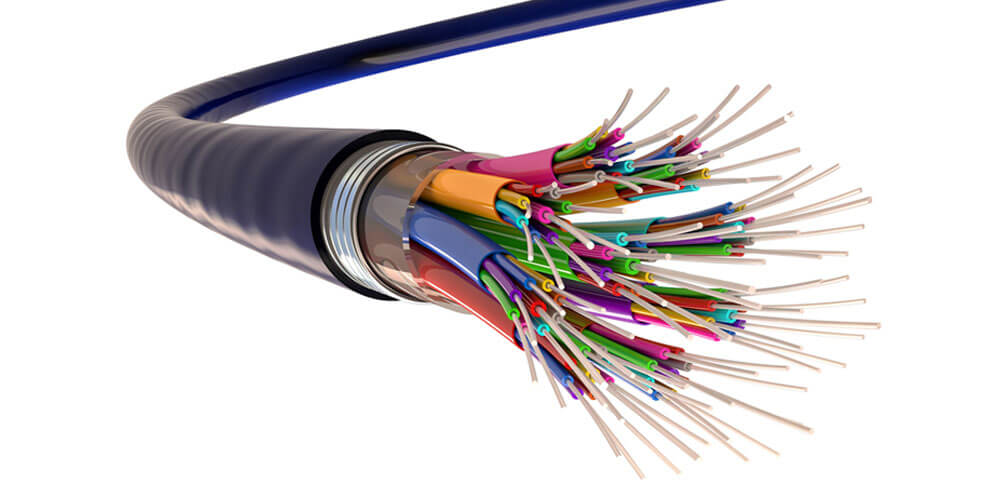WikiBit is a third-party service platform providing a wide range of services in the blockchain technology industry. The company is a subsidiary of a Chinese company based in Shanghai. Wikibit features several million users who have invested in the blockchain market. The company’s establishment was initially aimed at helping clients find answers to their queries about the formality, compliance, and authenticity of blockchain trading platforms. However, the company offers other services like blockchain exchange services. In this excerpt, we discuss blockchain exchange and other aspects of blockchain technology.
Understanding blockchain exchange and blockchain technology
Before getting into the concept of blockchain exchange, the first thing you must understand is the meaning of a blockchain. This is because a blockchain is at the core of this type of technology. A blockchain can be defined simply as a form of a database. In more complex terms, a blockchain is a distributed ledger. It aims to enable peers to collaborate on projects through its decentralization.
1. What is Blockchain exchange?
In simple terms, blockchain exchange is a new platform for trading digital assets. This platform allows you to view the markets, check your orders and status, track your deposits, withdraw funds, and trade crypto-assets. Note, blockchain exchange technology was built for traders looking for a fast, intuitive and straightforward trading experience.
2. The relationship between blockchain technology and cryptocurrency
The terms blockchain and blockchain exchange is often used together with the term cryptocurrency. Therefore, it would also be wise to understand the relationship between the two technologies as a beginner.
The first thing you must understand is that a blockchain is not an optional technology for cryptocurrency. Instead, cryptocurrency technology depends on blockchain technology for various purposes. The primary difference between the two terms is that cryptocurrency is primarily in the finance sector.
On the other hand, blockchain is neither limited nor exclusive to the financial industry. Of the two terms, blockchain is more complex. This is because blockchain technology encompasses a wide range of sectors. The technology is set to affect even more industries soon. But, the same thing cannot be said about the latter. While digital assets are also on their way to becoming mainstream, their application in various industries is very different from applying blockchain technology.
It is also worth mentioning that blockchain technology existed even before the first form of cryptocurrency (bitcoin). Therefore, bitcoin technology is the underlying technology behind the innovation of cryptocurrency technology.
These are just a few differences between these two technologies. There are several other complex explanations of the differences and relationship between blockchain and cryptocurrency technology.
Take away
Blockchain technology was conceived in 2009. Its name was inspired by the way data is stored in this form of a database. In blockchain technology, information is stored in structures known as blocks instead of tables. The blocks can only contain a limited number of data. Therefore, once each block has reached its data limit, it is appended into the previous block. The same is done to the next block and the one after that. This results in the formation of a chain of blocks, hence the term blockchains.